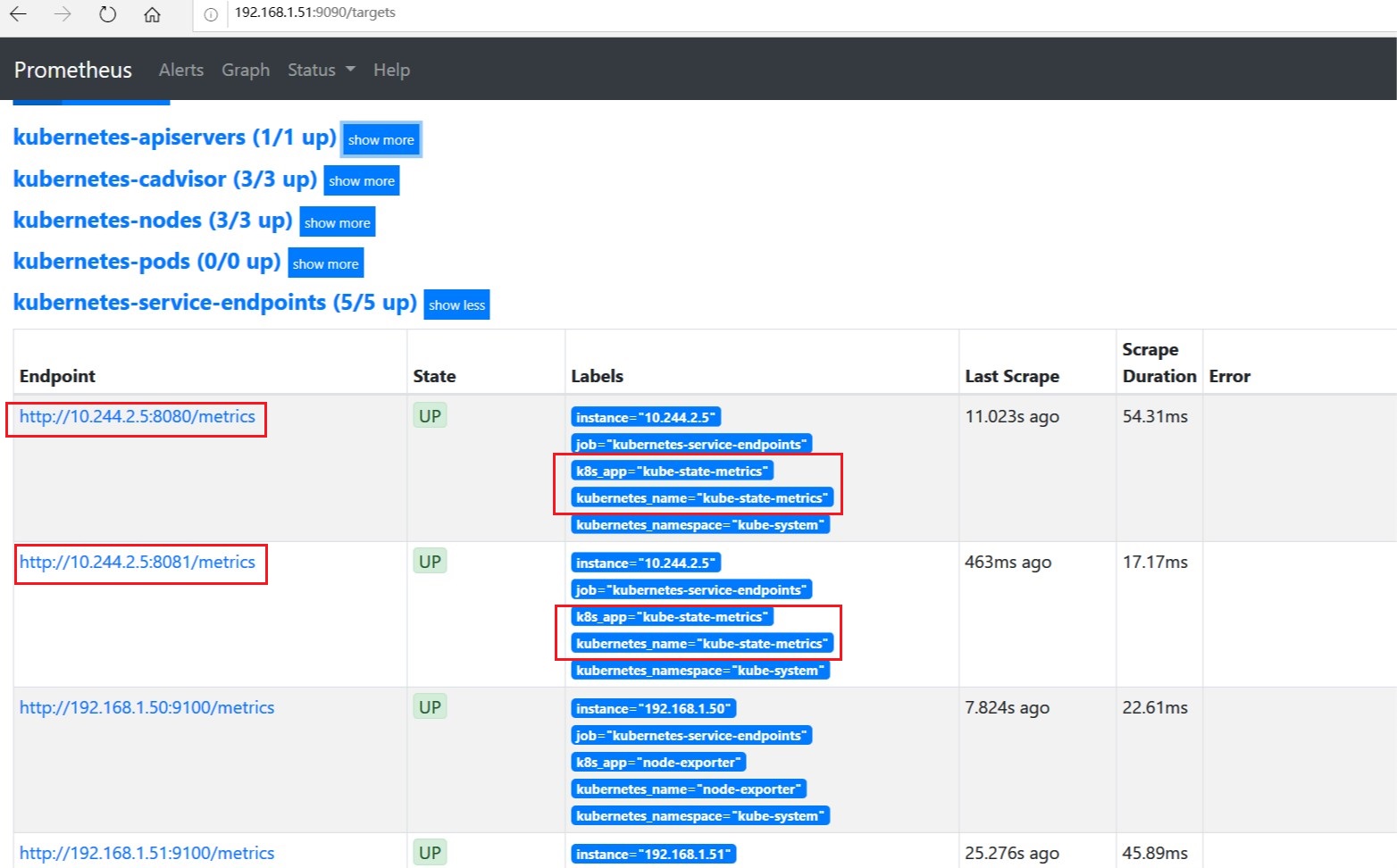- 博客/
高可用prometheus监控集群搭建(二)
高可用prometheus监控集群部署 - This article is part of a series.
Prometheus使用exporter工具来暴露主机和应用程序上的指标,目前有很多可用于各种目的的exporter( https://prometheus.io/docs/instrumenting/exporters/)
Node Exporter部署#
Node exporter可提供用于收集各种主机指标数据(包括CPU、内存、网络和磁盘),在k8s集群中可以使用daemonset的方式部署。需要将宿主机根映射到容器中,来正确获取主机文件系统监控数据
$ cat node-exporter.yaml
apiVersion: extensions/v1beta1
kind: DaemonSet
metadata:
name: node-exporter
namespace: kube-system
labels:
k8s-app: node-exporter
spec:
template:
metadata:
labels:
k8s-app: node-exporter
spec:
tolerations:
- effect: NoSchedule
key: node-role.kubernetes.io/master
containers:
- image: k8s.gcr.io/prom/node-exporter:latest
imagePullPolicy: IfNotPresent
name: prometheus-node-exporter
ports:
- containerPort: 9100
hostPort: 9100
protocol: TCP
name: metrics
volumeMounts:
- mountPath: /host/proc
name: proc
- mountPath: /host/sys
name: sys
- mountPath: /host
name: rootfs
args:
- --path.procfs=/host/proc
- --path.sysfs=/host/sys
- --path.rootfs=/host
volumes:
- name: proc
hostPath:
path: /proc
- name: sys
hostPath:
path: /sys
- name: rootfs
hostPath:
path: /
hostNetwork: true
hostPID: true
---
apiVersion: v1
kind: Service
metadata:
annotations:
prometheus.io/scrape: "true"
labels:
k8s-app: node-exporter
name: node-exporter
namespace: kube-system
spec:
ports:
- name: http
port: 9100
protocol: TCP
selector:
k8s-app: node-exporter
$ kubectl apply -f node-exporter.yaml
node-exporter的service中指定了annotation: prometheus.io/scrape: "true", job:kubernetes-service-endpoints可以自动发现,如下图所示
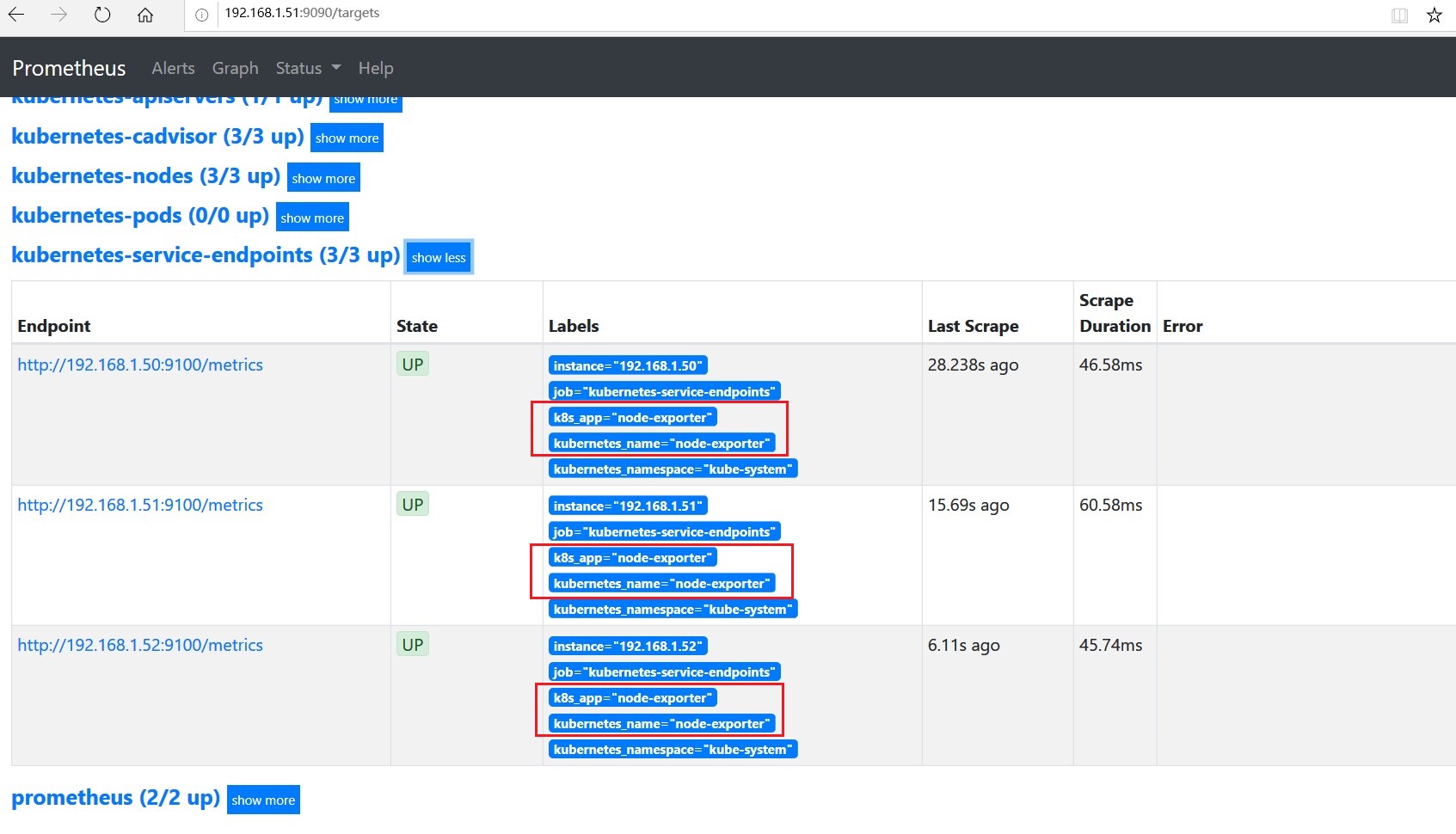
访问graph查询页面,可以看到node_开头的metrics也已经获取到
kube-state-metrics部署#
cAdvisor(kubelet)可以收集容器及systemd托管服务的CPU、内存、网络、容器数量,却不能获取到有关kubennetes资源对象指标的信息,比如:集群运行了多少个POD,分别是什么状态,pod重启了多少次,pod中的容器启动失败的原因是什么,deployment的部署是否成功,deployment的运行副本数是否和元数据中的一致
kube-state-metrics通过轮询kubernetes API,提供有关资源对象指标的metrics,包括:CronJob、DaemonSet、Deployment、Job、LimitRange、Node、PersistentVolume 、PersistentVolumeClaim、Pod、Pod Disruption Budget、ReplicaSet、ReplicationController、ResourceQuota、Service、StatefulSet、Namespace、Horizontal Pod Autoscaler、Endpoint、Secret、ConfigMap、Ingress、CertificateSigningRequest
rbac资源初始化#
$ cat kube-state-metrics-rbac.yaml
kind: Role
metadata:
namespace: kube-system
name: kube-state-metrics-resizer
rules:
- apiGroups: [""]
resources:
- pods
verbs: ["get"]
- apiGroups: ["apps"]
resources:
- deployments
resourceNames: ["kube-state-metrics"]
verbs: ["get", "update"]
- apiGroups: ["extensions"]
resources:
- deployments
resourceNames: ["kube-state-metrics"]
verbs: ["get", "update"]
---
kind: RoleBinding
metadata:
name: kube-state-metrics
namespace: kube-system
roleRef:
apiGroup: rbac.authorization.k8s.io
kind: Role
name: kube-state-metrics-resizer
subjects:
- kind: ServiceAccount
name: kube-state-metrics
namespace: kube-system
---
kind: ClusterRole
metadata:
name: kube-state-metrics
rules:
- apiGroups: [""]
resources:
- configmaps
- secrets
- nodes
- pods
- services
- resourcequotas
- replicationcontrollers
- limitranges
- persistentvolumeclaims
- persistentvolumes
- namespaces
- endpoints
verbs: ["list", "watch"]
- apiGroups: ["extensions"]
resources:
- daemonsets
- deployments
- replicasets
- ingresses
verbs: ["list", "watch"]
- apiGroups: ["apps"]
resources:
- daemonsets
- deployments
- replicasets
- statefulsets
verbs: ["list", "watch"]
- apiGroups: ["batch"]
resources:
- cronjobs
- jobs
verbs: ["list", "watch"]
- apiGroups: ["autoscaling"]
resources:
- horizontalpodautoscalers
verbs: ["list", "watch"]
- apiGroups: ["policy"]
resources:
- poddisruptionbudgets
verbs: ["list", "watch"]
- apiGroups: ["certificates.k8s.io"]
resources:
- certificatesigningrequests
verbs: ["list", "watch"]
---
kind: ClusterRoleBinding
metadata:
name: kube-state-metrics
roleRef:
apiGroup: rbac.authorization.k8s.io
kind: ClusterRole
name: kube-state-metrics
subjects:
- kind: ServiceAccount
name: kube-state-metrics
namespace: kube-system
---
apiVersion: v1
kind: ServiceAccount
metadata:
name: kube-state-metrics
namespace: kube-system
创建deployment#
$ cat kube-state-metrics-deployment.yaml
kind: Deployment
metadata:
name: kube-state-metrics
namespace: kube-system
spec:
selector:
matchLabels:
k8s-app: kube-state-metrics
replicas: 1
template:
metadata:
labels:
k8s-app: kube-state-metrics
spec:
serviceAccountName: kube-state-metrics
containers:
- name: kube-state-metrics
image: quay.io/coreos/kube-state-metrics:v1.6.0
ports:
- name: http-metrics
containerPort: 8080
- name: telemetry
containerPort: 8081
readinessProbe:
httpGet:
path: /healthz
port: 8080
initialDelaySeconds: 5
timeoutSeconds: 5
- name: addon-resizer
image: k8s.gcr.io/addon-resizer:1.8.4
resources:
limits:
cpu: 150m
memory: 50Mi
requests:
cpu: 150m
memory: 50Mi
env:
- name: MY_POD_NAME
valueFrom:
fieldRef:
fieldPath: metadata.name
- name: MY_POD_NAMESPACE
valueFrom:
fieldRef:
fieldPath: metadata.namespace
command:
- /pod_nanny
- --container=kube-state-metrics
- --cpu=100m
- --extra-cpu=1m
- --memory=100Mi
- --extra-memory=2Mi
- --threshold=5
- --deployment=kube-state-metrics
---
apiVersion: v1
kind: Service
metadata:
name: kube-state-metrics
namespace: kube-system
labels:
k8s-app: kube-state-metrics
annotations:
prometheus.io/scrape: 'true'
spec:
ports:
- name: http-metrics
port: 8080
targetPort: http-metrics
protocol: TCP
- name: telemetry
port: 8081
targetPort: telemetry
protocol: TCP
selector:
k8s-app: kube-state-metrics
kube-state-metrics的service中指定了annotation: prometheus.io/scrape: "true", job: kubernetes-service-endpoints可以自动发现